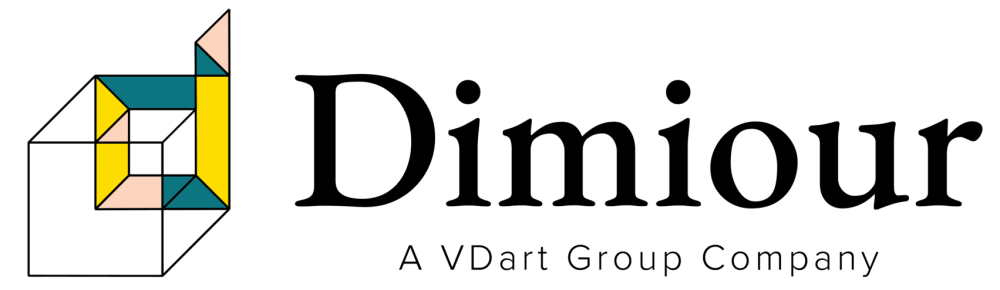The $1000 Cup of Coffee
Picture this: You’re sipping your morning coffee,reviewing cloud expenditure reports from the past year, when you nearly spill that $5 brew all over your keyboard. The numbers don’t lie; your company’s cloud costs have shot up by 30% since implementing generative AI solutions. If you’re nodding along, you’re not alone.
According to Forbes Tech Council’s January 2025 report, this scenario is playing out in boardrooms across the globe. The coffee might be getting cold, but the hard truth is getting harder to swallow: we’re all paying a premium for our AI ambitions.
The Numbers That Keep CFOs Awake at Night
Let’s cut to the chase. IDC reports that public cloud services spending exceeded $800 billion in 2024; a staggering 20% increase from 2023. But here’s the kicker: according to a comprehensive BusinessWire survey, 82% of businesses admit AI is fueling increased cloud complexity and spending, with nearly half ‘strongly agreeing’ to this painful truth.
The Wasteland of Cloud Resources
Here’s where it gets properly interesting—or perhaps, somewhat terrifying. That same BusinessWire survey found that 51% of respondents estimate more than 40% of their cloud spend is essentially going down the drain. That’s not just inefficiency; that’s money vanishing into the digital ether.
From Chaos to Clarity: Understanding the AI-Cloud Dance
Let’s say: a retail giant rolls out its shiny new generative AI app, aiming to deliver personalized customer experiences like never before. The problem? Cloud costs are spiraling out of control, and that initial excitement is quickly replaced by a collective sigh of frustration. Sound familiar? Let’s dig into the workflow and see where the money’s vanishing.
Step 1: A Customer Sends a Query
Let’s say, a customer submits a question: “What’s the best eco-friendly product for me?” The application forwards the query to the large language model (LLM) for processing.
The Cost Blindspot: Every query triggers the system into action, no matter the time of day or workload. Without request batching or traffic prioritization, resources run full throttle even during low-demand periods. It’s like leaving your server room powered up overnight with no one using it.
Step 2: Embeddings Are Generated
The LLM processes the query, converting it into embeddings; a numerical representation of its intent and context.
What’s Driving Costs: Embeddings are generated on GPU-accelerated instances, designed for high-performance tasks. But keeping these instances always-on, even for intermittent traffic, leads to overuse. Without optimizing instance types or applying spot instances, costs quickly spiral.
Step 3: Embeddings Meet the Vector Database
The embeddings are matched against a vector database, which holds the enterprise’s knowledge base; product details, customer data, and more.
The Hidden Cost: Many databases are oversized and contain redundant data. Every search operation incurs additional input/output (I/O) costs.
Step 4: Context Comes Back to the Application
Relevant context from the database is returned to the application for further processing.
Where Money Slips Away: Transferring large, unfiltered data sets between services can quietly drain resources. Networking fees increase with every roundtrip, particularly for systems with high query volumes.
Step 5: The LLM Generates a Response
With the query and its context, the LLM creates a detailed response: “Product A reduces waste by 40% and is perfect for eco-conscious shoppers.”
The Overlooked Drain: Generating responses requires inference workloads, which often run on high-performance GPUs. For straightforward tasks, using such infrastructure can result in resource overkill.
Step 6: Delivering the Final Response
The system sends the polished response back to the user, completing the interaction.
The Final Leak: Real-time delivery depends on low-latency networking, even for queries that could tolerate a slightly delayed response. Without optimizing traffic routing or using content delivery networks (CDNs), costs can pile up unnoticed.
When Innovation Runs Headlong into Cost Reality
So there it is; a workflow that looks sleek on the surface but is quietly draining resources at every turn. Unchecked inefficiencies and over-provisioned resources, are turning what should be a strategic advantage into a financial headache.
But here’s the kicker: these problems can be solved. The next section digs into actionable strategies to tame the AI beast and, most importantly, bring cloud spending back under control.
Fixing the AI-Cloud Equation: Practical Optimization Strategies
We’ve uncovered the cracks, and now it’s time to sort them out. According to McKinsey, optimizing generative AI workflows paves the way for staggering value, estimated at $3.4 trillion globally. But let’s not get ahead of ourselves. The solutions lie in precision, not patchwork. Let’s handle it.
Smarter Query Handling: Scaling Without Waste
Generative AI workflows often behave like overzealous baristas, treating every query as though it demands an espresso shot of attention. The result? Resource overuse and spiraling costs.
- Where It Adds Up: Poorly tuned autoscaling policies are the usual suspects here, ramping up capacity when it’s hardly needed. Unbatched queries flood systems, forcing unnecessary scaling and draining budgets.
- How to Fix It: Adjust autoscaling to reflect actual demand. High-traffic hours? Scale up. Slow periods? Scale down. For repetitive queries, AWS recommends token caching; a handy way to sidestep the cost of reprocessing frequently asked questions.
Smarter query handling is about taking the pressure off your cloud spend. AWS research estimates these tweaks could cut compute costs by up to 40%.
Right-Sizing Resources: Just Enough Power
High-powered GPUs aren’t cheap, and using them for low-intensity tasks is like sending a limousine for a loaf of bread; pointless and expensive. Misaligned resources quietly rack up costs, month after month.
- Where It Adds Up: Over-provisioned GPUs and idle machines left running are prime culprits, draining resources faster than you can say ‘invoice.’
- How to Fix It: Right-sizing tools help align resource allocation with workload demands, ensuring nothing goes to waste. For predictable workloads, AWS suggests exploring Provisioned Throughput, which offers reserved capacity at lower rates than on-demand pricing. For batch jobs, spot instances can slash costs by up to 70%.
McKinsey says aligning infrastructure with task-specific needs can improve cost efficiency by 30%. And here’s the thing; small adjustments like these can add up, putting those savings right back into the organization’s bottom line.
Streamlining Data Practices: Trimming the Fat
Generative AI systems run on data, but not all data deserves to stay. Redundant vector embeddings and bloated storage are like cluttered cupboards; inefficient and expensive to maintain.
- Where It Adds Up: Overgrown vector databases drive up storage and query costs, while uncompressed data inflates transfer fees.
- How to Fix It: Regularly prune vector databases to remove irrelevant entries. Compressing datasets before transfers saves bandwidth, and training on lean, high-quality data reduces time and resources. AWS also points to chunking strategies; semantic or hierarchical approaches that balance accuracy and cost. By focusing on what’s essential, you can make your data work harder for less.
Streamlined data workflows don’t just save money; they improve system performance; a win-win, as McKinsey would say.
Scaling Inference: Targeted Power, When It’s Needed
Inference is where the magic happens, but treating every query like it’s a masterpiece in the making is a costly misstep. High-powered models are brilliant but unnecessary for simpler tasks.
- Where It Adds Up: Full-scale models handling routine queries are resource hogs, driving up costs with little to show for it.
- How to Fix It: Distilled models handle simpler queries with ease, leaving the heavy lifting to full-scale systems for complex tasks. Pair this with dynamic scaling to ensure resources are only used when demand justifies it. McKinsey highlights that using generative AI workflows for application migration and remediation has already reduced costs by 40% in early trials.
BusinessWire reports that inference inefficiencies are draining over $25,000 a month from businesses, with mid-sized enterprises seeing some of the most significant impacts. Smarter scaling can plug these leaks and bring operations back in line.
Visibility and Monitoring: Keeping Costs in Check
Most businesses only spot inefficiencies when the invoice lands; and by then, the damage is done. The key to avoiding nasty surprises is real-time visibility.
- Where It Adds Up: Misconfigurations and unnoticed overuse are silent budget killers. Without monitoring tools, these issues snowball unchecked.
- How to Fix It: Platforms like AWS Cost Explorer and Azure Monitor give you a bird’s-eye view of your cloud usage. Real-time alerts flag unusual spending before it gets out of hand. AWS’s Bedrock Guardrails add another layer of cost optimization by detecting off-topic or PII-related queries, ensuring that resources are only spent on relevant, safe tasks.
According to BusinessWire, 88% of enterprises face costly cloud mistakes multiple times a year. Monitoring transforms these avoidable errors into manageable blips.
From Costly to Controlled
Fixing inefficiencies isn’t about austerity; it’s about strategy. McKinsey estimates that only 10% of companies have fully captured cloud’s potential value, but those who do consistently pair accuracy with bold ambition. The choice is yours: let inefficiencies chip away at your budget, or build a smarter, leaner generative AI system that’s as sustainable as it is innovative.
At Dimiour, we bring clarity to cloud complexities, helping businesses optimize your generative AI systems for both performance and cost-effectiveness.