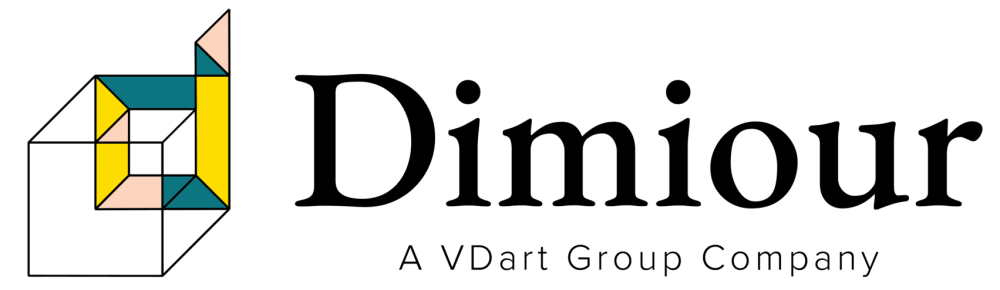Ever been paralyzed by a blinking cursor in Outlook? Stared at a bland PowerPoint slide and felt your creativity dwindle? Well, you'll love Copilot, Microsoft's new AI assistant!
IBM's research suggests that corporate employees spend an average of three hours per day searching for information, which can significantly impact productivity.
Microsoft Copilot promises to revolutionize the way we work, injecting creativity and efficiency. However, among all the buzz, there is no doubt about privacy and quality fears. Let's examine both in detail.

Table of Contents
- Here’s How Copilot Works: AI for Everyone
- Privacy Concerns: How To Keep Your Data Safe
- Minimizing Data Quality Concerns: Building a Better Copilot
- So, Is Copilot a Friend or Foe?
- The Future of Copilot
Here’s How Copilot Works: AI for Everyone
So, what makes Copilot tick? Imagine this AI as your behind-the-scenes assistant, working its magic by analyzing loads of data—emails, code, documents, and more.
Let's say you're composing an email in Outlook, and Copilot suggests the perfect wording. Or while struggling with a tricky Excel formula, only to find Copilot solve it for you.
Imagine building a PowerPoint presentation and having Copilot generate creative ideas just like that. That sounds incredible, doesn't it?
Copilot's trick is learning patterns and relationships to offer spot-on suggestions. It doesn't just read the room; it reads the context, adjusting its advice to fit the purpose of your work, whether it's a business report or a creative pitch.
The result? Copilot helps you navigate your tasks with precision, making its presence as helpful as it is cleverly nuanced.
Privacy Concerns: How To Keep Your Data Safe
While Copilot (integrated with Microsoft 365) streamlines your workflow, it also introduces new security risks.
A recent study in Proceedings of the ACM on Human-Computer Interaction highlights that while AI can enhance productivity, it also introduces unprecedented privacy risks.
It might accidentally reveal sensitive information while summarizing content or accessing data from integrated applications.
For instance, if a user asks Copilot to summarize a project, it might inadvertently share sensitive information due to:
- Improper permissions: Broad access can allow unauthorized individuals to view sensitive data.
- Inaccurate data classification: Mislabeled data can be exposed to unintended recipients.
- Copilot-generated content: New documents created by Copilot may not inherit the correct security labels from the source material.
Additionally, threat actors could exploit Copilot's access privileges to gain unauthorized access to sensitive data. One such attack, "LOLCopilot," involves using Copilot to send phishing messages that mimic the style of compromised users.
Minimizing Data Quality Concerns: Building a Better Copilot
According to Microsoft, Copilot for Microsoft 365 complies with their existing privacy, security, and compliance commitments, including GDPR and the EU Data Boundary.
In addition to that, Copilot also adheres to strict security protocols to protect user information, such as:
- Encryption of communication and chat data
- Adherence to data residency requirements
- Strong authentication through Microsoft Entra ID
- Temporary data handling to prevent misuse
- Restrictions on third-party sharing
When organizations and employees use generative AI services, Microsoft also ensures that Copilot is designed to protect the information from employee chats as it may contain sensitive data, as illustrated here:

So, Is Copilot a Friend or Foe?
The Microsoft 2023 State of Cloud Permissions Risks Report highlights a concerning issue that many identities are ‘over-permissioned’ and pose a substantial risk to organizations. With over 50% of users elevated to super admin status and less than 2% of those permissions being actively utilized, organizations need to adjust Super Admin privileges to mitigate the risk of permission misuse.
To ensure Copilot remains a valuable asset and not a security threat, organizations should:
- Review and Adjust Permissions: Ensure that Copilot's permissions align with the organization's security policies.
- Implement Accurate Data Classification: Properly label sensitive information using consistent and comprehensive classification methods.
- Monitor Copilot Usage: Regularly review Copilot's activities to identify and address potential security issues. Continuous monitoring will help lower the time to detection (TTD), decreasing your time to respond (TTR)
- Educate Users: Train employees on data security and responsible Copilot usage.
The Future of Copilot:
As Copilot continues to evolve, it could become an indispensable tool in the future, predicting our needs and automating tasks such as creating charts or finding research papers.
A recent Oliver Wyman Forum report unveiled a startling trend: an overwhelming majority of employees (96%) believe that generative AI, like Copilot, can positively impact their jobs. Half of these employees are already incorporating AI into their work on a weekly basis.
However, it's essential to approach AI with a critical eye and understand its limitations.
So, start small by experimenting with its features on simple tasks. Gradually integrate it into your workflow and provide feedback to help refine its capabilities. Staying informed about the latest AI developments through webinars, tech blogs, and online communities will also be essential.
Have you tried Copilot yet? Share your experiences and questions in the comments below. Join us as we explore this exciting new frontier of AI-powered productivity tools!